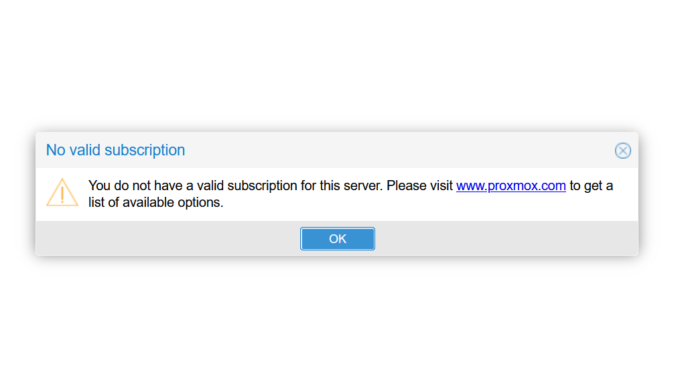
To remove the Proxmox No valid subscription warning that appears each time you log in, simply open an SSH session to your Proxmox server, or alternatively, use the console in the PVE web interface.
- If you update your Proxmox server and the update includes the proxmox-widget-toolkit package, the “No valid subscription” warning will reappear, and you will need to repeat these steps.
- This Tutorial works with Proxmox Version 9.x.x
One line command
- Log in to your Proxmox server via SSH or through the console.
- Enter the following command in the console and press Enter to execute it.
sed -i.bak "s/data.status.toLowerCase() !== 'active'/false/g" /usr/share/javascript/proxmox-widget-toolkit/proxmoxlib.js && systemctl restart pveproxy.serviceClear your browser cache if the message still appears the next time you log in.
Restoring in case of problems
You have the following three options to revert the changes:
1. Restore the backup file
cd /usr/share/javascript/proxmox-widget-toolkit
mv proxmoxlib.js.bak proxmoxlib.js2. Manually edit the proxmoxlib.js file
3. Reinstall the proxmox-widget-toolkit package
apt-get install --reinstall proxmox-widget-toolkit
Schreib einen Kommentar